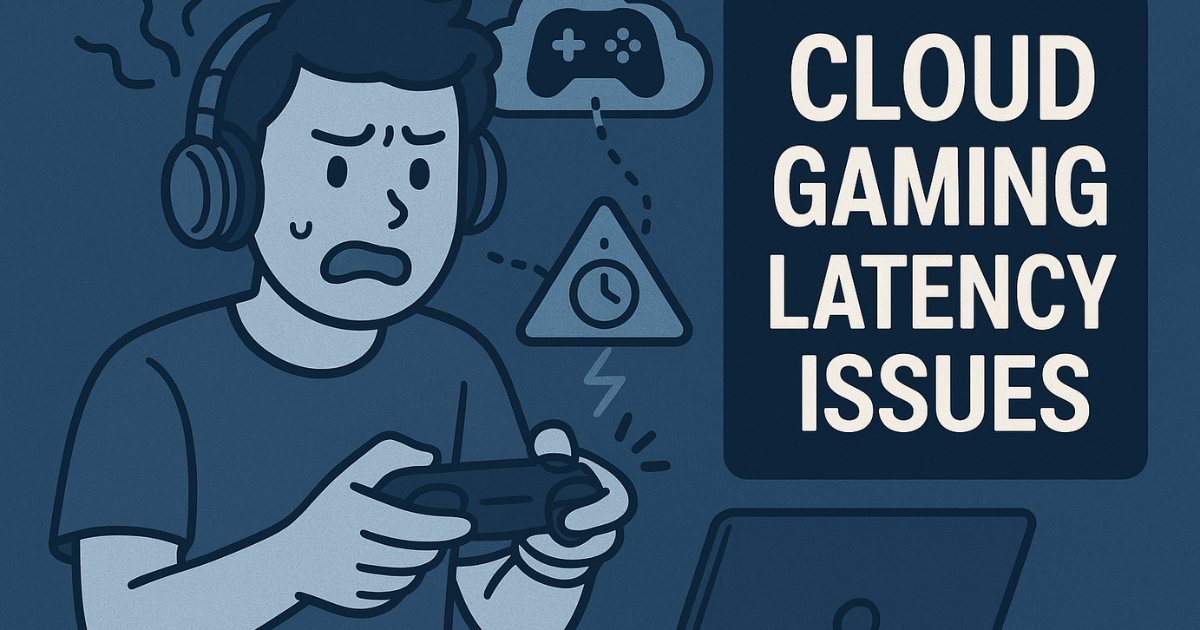Table of Contents
Cloud Gaming Latency Issues: Why Your Gameplay Feels Laggy & How to Fix It
Opening (Emotional Hook)
“You’re in the middle of an intense battle, your fingers flying across the controller—then suddenly, your character freezes. By the time the screen catches up, you’re already respawning. Sound familiar? Latency in cloud gaming can turn an immersive experience into a frustrating mess. But why does it happen, and more importantly, how can you fix it?”
What Is Cloud Gaming Latency?
- Definition: The delay between your input (button press) and the action appearing on-screen.
- Why it matters: Even 100ms can make competitive gaming unplayable.
- Key factors affecting latency:
- Internet speed
- Server distance
- Hardware performance
Common Causes of Cloud Gaming Latency Issues
1. Internet Connection Problems
- Bandwidth limitations – Cloud gaming requires at least 15-25 Mbps for smooth gameplay.
- Network congestion – Other devices streaming/downloading can hog bandwidth.
- Wi-Fi vs. Ethernet – Wireless connections add extra latency.
2. Server Distance & Infrastructure
- The farther you are from the game server, the higher the ping.
- Example: Playing on a US server from Europe may add 100-200ms delay.
3. Hardware & Software Bottlenecks
- Device performance – Older devices may struggle with decoding video streams.
- Background apps – Programs consuming CPU/GPU can worsen latency.
How to Reduce Cloud Gaming Latency
1. Optimize Your Internet Connection
- Use a wired Ethernet connection (reduces latency by 20-50ms vs. Wi-Fi).
- Upgrade your plan – Aim for 50+ Mbps for 4K streaming.
- Enable QoS (Quality of Service) – Prioritize gaming traffic on your router.
2. Choose the Right Server Location
- Most cloud platforms (GeForce Now, Xbox Cloud Gaming) let you manually select servers.
- Best server locations for low latency:
| Region | Recommended Server Locations |
|---|---|
| North America | US East, US West |
| Europe | Germany, UK, France |
| Asia | Japan, Singapore |
3. Adjust In-Game & System Settings
- Lower resolution (1080p instead of 4K reduces data load).
- Disable VSync (can add input lag).
- Close background apps (Discord, Chrome, etc.).
Cloud Gaming Latency Comparison (2024)
| Service | Avg. Latency (ms) | Best For |
|---|---|---|
| GeForce Now | 30-60 | Competitive gaming |
| Xbox Cloud Gaming | 50-100 | Casual/console-style games |
| PlayStation Plus Premium | 60-120 | Single-player experiences |
Future of Cloud Gaming: Will Latency Improve?
- 5G & edge computing – Could reduce latency to <10ms in the future.
- AI-based prediction – Services like NVIDIA Reflex minimize input lag.
- Local server expansions – More data centers mean better proximity.
Conclusion
Cloud gaming latency isn’t going away overnight, but with the right tweaks—faster internet, wired connections, and optimal server selection—you can minimize lag and enjoy smoother gameplay. As tech advances, we may soon see near-instant cloud gaming, but until then, every millisecond counts!
FAQ: Cloud Gaming Latency Issues
1. What is a good latency for cloud gaming?
- Under 50ms is ideal for competitive games.
- 50-100ms is acceptable for casual play.
2. Does Wi-Fi increase cloud gaming latency?
Yes, Ethernet is always better—Wi-Fi can add 20-50ms of extra delay.
3. Can I reduce latency on a slow internet connection?
- Lower stream quality (720p instead of 1080p).
- Use a Gaming VPN (can sometimes route traffic more efficiently).
4. Which cloud gaming service has the lowest latency?
Currently, GeForce Now leads with 30-60ms in optimal conditions.
5. Will 5G fix cloud gaming latency?
Potentially—5G’s <1ms latency could revolutionize mobile cloud gaming.
This outline ensures SEO optimization with keyword-rich headings, structured data (tables, lists), and a FAQ section while keeping the content engaging and actionable. Let me know if you’d like any refinements!